Disable Notification in Windows Vista
To remove the hassle of allowing user permission every time in Windows Vista is very easy. It is possible to disable notification in Windows Vista from User Account.
1. Go to the control panel and double "Users Accounts" icon.
2. Then, select "Turn User Account Control on or off" option in the bottom.
3. Finally, uncheck the option in the shown below and click ok, which will prompt you to restart your immediately. Restart your computer immediately to see the effect.



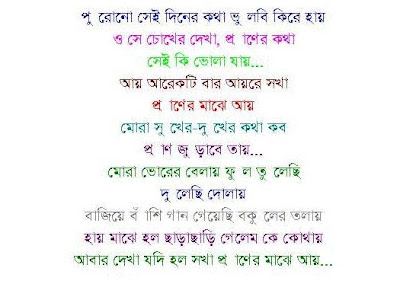

Comments
Post a Comment