pdf converter as a Printer
Download the pdf converter from the following link. It is free.
Download Converter
Install it in your computer. Open a doc or docx file in the MS Office that you want to make a pdf version and print it with pdf995 selected as the printer name. It will ask you to save it in your local folder and will be printed as a pdf.
Download Converter
Install it in your computer. Open a doc or docx file in the MS Office that you want to make a pdf version and print it with pdf995 selected as the printer name. It will ask you to save it in your local folder and will be printed as a pdf.
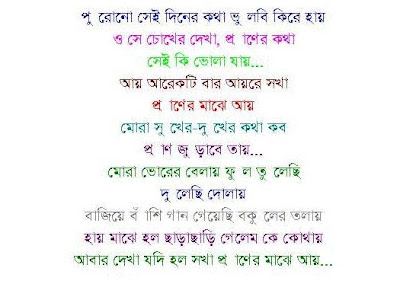

Comments
Post a Comment