Popular posts from this blog
Sending SMS using HQSMS API in asp.net
To use HQSMS API you need to 1st Register at HQSMS. They will provide you some credit for testing your app. But to send more sms you have to buy credit from them. Below is the code for sending SMS to a user in asp.net. here I'm using System.Net library from asp.net and then obviously HQSMS APIs. protected void sendButton_Click(object sender, EventArgs e) { HttpWebRequest req = (HttpWebRequest)HttpWebRequest.Create(new Uri("http://www.hqsms.com/api/send.do?username=username&password=md5_password&to=to_phoneNo&message=Please Work!&from=HQRoute")); HttpWebResponse response = (HttpWebResponse)req.GetResponse(); System.IO.StreamReader strreader = new System.IO.StreamReader(response.GetResponseStream()); string deliver = strreader.ReadToEnd(); ...
Artwork using GIMP 2.6
Artwork using GIMP 2.6 Recently I have found out that GIMP can be very powerful tool as a image editor if you can config it correctly. My friend Dennis helped to set it up for me. And he also taught me how to do the artworks. In GIMP you can add patterns, tools, textures, Photoshop brushes, plugins, scripts, symbols and can do some really exclusive artworks as I did one above. Give it a try if you want to enjoy your own private time :)

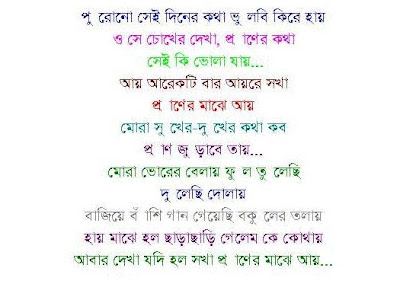

age porsilam... jedin chrome release dey. mojar ache..
ReplyDeletedosto ami eta eto din por hotath kore pailam...moja kore likhse ashole o :)
ReplyDelete